Ever found yourself in a heated debate over the merits of a registered trademark, only to realize you can’t find that elusive ® symbol on your iPhone? It’s like searching for a unicorn in a haystack. But fear not! Typing the registered symbol doesn’t require a degree in rocket science or a secret handshake.
Table of Contents
ToggleUnderstanding The Registered Symbol
The registered trademark symbol, represented as ®, signifies a trademark officially registered with the relevant authorities. This symbol protects the unique brands, logos, or phrases of companies, indicating their ownership rights. Using the registered symbol prevents others from using the trademark without permission.
In the digital age, incorporating this symbol into text can present challenges, especially on mobile devices like the iPhone. Typing the registered symbol isn’t immediately obvious, as it isn’t found on the primary character keyboard. Knowing the steps to access it simplifies the process.
Access to the registered symbol can occur through the special character menu. Users can tap the numerical keyboard icon on the iPhone’s keyboard to switch to a numbers and symbols interface. Following this, they should locate the “123” key which leads to additional symbols.
Another method involves utilizing third-party applications designed for quick access to special characters. These apps often come with customizable keyboards, which can streamline the insertion of the registered symbol alongside other unique characters. Exploring app stores for options might provide helpful tools.
Many text editing applications also offer the registered symbol as part of their features. Users may find a dedicated option for inserting symbols or special characters in the app’s menu. This further augments the ability to use the registered symbol with ease.
An understanding of the registered symbol’s significance enhances its appropriate use in business and legal contexts. Recognizing when and how to incorporate this symbol reinforces brand protection and compliance with trademark laws.
Typing The Registered Symbol On iPhone

Typing the registered trademark symbol (®) on an iPhone can be straightforward with the right approach. Several methods facilitate quick access to this symbol.
Using The Keyboard
Accessing the registered symbol using the iPhone keyboard involves a few simple steps. First, tap the “123” key on the lower-left corner to switch to the numerical keyboard. Next, select the “#+=” key, which reveals additional symbols, including the registered trademark symbol. Tapping the symbol inserts it directly into the text field. This method works seamlessly across various apps, making it a reliable option for users.
Copying And Pasting Method
Another efficient method to obtain the registered symbol is through copying and pasting. Users can retrieve the symbol from a trusted source, such as a website or document that displays it. Highlight the registered symbol, then select “Copy” from the context menu. Afterward, return to the desired text field and choose “Paste” to insert the symbol. This approach is especially useful for those who frequently need the symbol in their text communications.
Alternative Methods
Finding alternative methods to type the registered trademark symbol on an iPhone facilitates ease of use. These methods enhance accessibility for users who frequently require this symbol.
Using Third-Party Apps
Third-party apps offer customizable keyboard options, allowing users to access the registered trademark symbol effortlessly. Popular apps like Gboard by Google not only provide extensive character options but also enhance typing efficiency. Users can set up shortcuts specifically for special characters, making frequent use more convenient. Exploring app settings aids in finding the symbol quickly, ensuring seamless communication for professional needs.
Autocorrect Shortcuts
Autocorrect shortcuts simplify the process of inserting the registered trademark symbol. By creating a custom text replacement within the iPhone settings, users can type a simple abbreviation, which automatically converts into the symbol. For instance, typing “rts” can be replaced with the registered symbol whenever necessary. This method minimizes typing effort and enhances accuracy in messaging applications and documents, providing a reliable solution for frequent users.
Practical Tips
Accessing the registered trademark symbol on an iPhone can be seamless with a few straightforward methods. First, tapping the “123” key switches to the numerical keyboard, then selecting the “#+=” key reveals the registered symbol. Users appreciate this built-in option for its simplicity.
Alternately, copying and pasting the symbol from a reliable source proves to be a quick and efficient approach. Frequent users find this method particularly helpful for messages or documents requiring the symbol regularly.
Considering third-party apps can also enhance accessibility. Gboard by Google offers customizable keyboard options, allowing for easy access to special characters. Many users benefit from shortcuts that streamline their typing process.
Utilizing autocorrect shortcuts provides another layer of convenience. iPhone settings allow for creating custom text replacements, so typing a simple abbreviation instantly converts into the registered symbol. This saves time and increases accuracy, especially in professional settings.
For those who often require the symbol, exploring text editing applications is advantageous, as many feature quick insert options for special characters. Familiarity with these features boosts efficiency, making trademark management less tedious.
Finally, embracing these methods not only simplifies the process but also ensures proper usage in business communications. Understanding the context reinforces the symbol’s significance, ultimately enhancing brand protection.
Typing the registered trademark symbol on an iPhone doesn’t have to be a daunting task. With a few simple methods at their fingertips, users can easily integrate this important symbol into their communications. Whether they choose to use the special character menu or opt for third-party applications, the options available make it accessible for everyone.
By understanding the significance of the registered symbol, users can ensure they are using it correctly in professional settings. Exploring text editing apps and creating custom shortcuts can further streamline the process, allowing for efficient and accurate usage. With these strategies, incorporating the registered trademark symbol becomes a seamless part of their typing experience.