In a world where forgetting birthdays can lead to awkward moments and a whole lot of guilt, setting birthday reminders on an iPhone 13 is a lifesaver. Imagine scrolling through your contacts and suddenly remembering Aunt Edna’s big day—only to realize it’s tomorrow. Yikes! With a few simple steps, you can ensure you never miss a chance to celebrate, apologize, or send that last-minute gift.
Table of Contents
ToggleUnderstanding Birthday Reminders on iPhone 13
Setting birthday reminders on an iPhone 13 streamlines the process of keeping important dates organized. Users can manage birthdays through the built-in Calendar app or the Contacts app, allowing for flexibility in how reminders are set. By adding birthdays to Contacts, users ensure that the dates sync across all their devices, maintaining consistency.
Utilizing the Calendar app for birthday reminders provides a visual overview of the month, making it easy to spot upcoming celebrations. Notifications can be customized to alert users ahead of time, ensuring no birthday goes unnoticed. This feature empowers users to plan celebrations or send messages in advance.
Integrating birthday reminders enhances social connections. Friends and family appreciate timely greetings, which sometimes are a simple message or a special gift. Sharing these reminders across devices allows for seamless event tracking, benefiting those who frequently switch between their iPhone and iPad.
Moreover, users can select how far in advance they want to receive alerts. Options range from one day to a week before, catering to different planning styles. Notifications can also be set for recurring events, making it simple to celebrate the same person each year without repeated effort.
Finally, finding birthday information directly through Siri adds convenience. Users can ask, “When’s my friend’s birthday?” for instant access to information, highlighting the iPhone’s integration of reminders in daily life. Setting birthday reminders on an iPhone 13 makes tracking important dates efficient and reliable.
Step-by-Step Guide to Setting Up Birthday Reminders

Setting up birthday reminders on an iPhone 13 ensures no important date goes unnoticed. Follow these simple steps to keep track of celebrations.
Accessing the Contacts App
Open the Contacts app from the home screen. This app contains all saved contacts in one convenient location. Touch the contact for which you want to add a birthday. Review the contact details to ensure accuracy.
Adding Birthdays to Contacts
Select “Edit” in the upper right corner to modify contact information. Scroll down until you find the “add birthday” option. Input the date of the birthday using the date picker. Save the changes by tapping “Done”. This process repeats for each contact as needed.
Enabling Birthday Alerts
Launch the Settings app to adjust alert preferences. Scroll down to “Calendar” and tap on it. Locate the “Birthdays” toggle and turn it on to receive alerts. Choose the desired notification time, either a day or week in advance, to ensure timely reminders. These settings help keep important dates top of mind.
Managing Birthday Reminders
Managing birthday reminders on an iPhone 13 enhances organization and ensures users never forget important dates.
Editing Existing Reminders
Editing existing reminders is simple. Users can open the Contacts app, select a contact, and edit the birthday details. By selecting “Edit,” they can update the date or add new notes related to the birthday. Changing notification settings is just as easy. Access the Settings app, navigate to Notifications, and make necessary adjustments for individual reminders. Customizing alerts allows users to tailor notifications according to their preferences, ensuring timely reminders.
Deleting Birthday Reminders
Removing birthday reminders is also straightforward. Users should open the Contacts app and find the contact with the birthday to delete. Once identified, they can select the contact and choose “Edit.” From there, tapping on “Delete Birthday” removes the reminder permanently. For those who prefer bulk deletion, utilizing the Calendar app can simplify the process. Users can view upcoming birthdays and delete them directly from the calendar view, streamlining their reminders as needed.
Troubleshooting Common Issues
Users might face a few common issues when setting birthday reminders on the iPhone 13. Addressing these problems ensures a smooth experience with reminders.
Notifications Not Working
Notifications may not work due to sound settings being muted or turned off. Checking the volume level is essential to confirm it’s not set to silent mode. Notifications must also be enabled in the Settings app for the Contacts and Calendar apps. Finding the specific birthday alert settings within the app can help adjust preferences. Users should verify that Do Not Disturb mode isn’t interfering with alerts, as this feature silences notifications.
Syncing with Calendar
Syncing issues with the Calendar app can hinder birthday reminders. Users must ensure their iCloud account is logged in and synced with their device. Verifying that calendar settings include birthdays is also necessary for visibility. Occasionally, toggling the birthday calendar off and then back on can resolve glitches. If problems persist, users should consider restarting their devices, which can clear minor software hiccups and restore functionality.
Setting birthday reminders on an iPhone 13 is a straightforward way to enhance social connections and ensure important dates are never missed. By utilizing the Calendar and Contacts apps users can easily manage their reminders and customize notifications to fit their preferences.
With the added convenience of Siri users can quickly access birthday information and stay organized. By following the steps outlined in this guide users can effectively set up and manage birthday reminders while troubleshooting any potential issues.
Embracing these features not only helps in celebrating loved ones but also fosters a sense of connection and thoughtfulness in relationships. Staying on top of birthdays has never been easier.